How to use the Calendars
The Calendar is very easy to use. You can select various views in the upper right hand corner of the map. Day, Week, Month, 4 Day, and Agenda. Depending on how loaded a date is the Agenda View may be the easiest.
If you're viewing the Calendar in Month view, you will see various events listed. Clicking on an event will bring up a small window with details of the event. There is also a Map link in the details window. Clicking this link will give you a Google Map of the event location. You can also get directions to the event from that map! In some cases the mapped location may not be 100 % accurate and "ballpark" only! This is due to the submitted info not providing a specific address for the event. I make an attempt to get them right but sometimes just can't without a specific address. When this occurs I place a note saying that the Map may be incorrect.
Also in the Month View you may see something like a +5, this means that there are 5 more events buried in this particular date. Clicking the +5 will bring up a little box listing all of the events on that date. Clicking an event in that box will bring up the details.
One little quirk I've run into and apparently can't get around, is the ability to provide linked web addresses in the Event Descriptions. This is a limitaion of the calendar. However, clicking the "More Details" link at the bottom of the event description box will give you another full page, complete with a map and yes, clickable links. Go figure!
Please see the Submission Info area at the bottom of the page for submission instructions.
Thanks for stopping by! Please feel free to e-mail me with your comments or suggestions.
Driven1
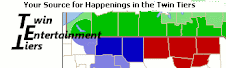
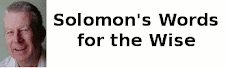
1 comment:
The Fillmore Hotel sometimes has some good live music. It is located in Fillmore, NY. One of their hometown bands is Navar and they are really good. They play there at least once a year.
Post a Comment